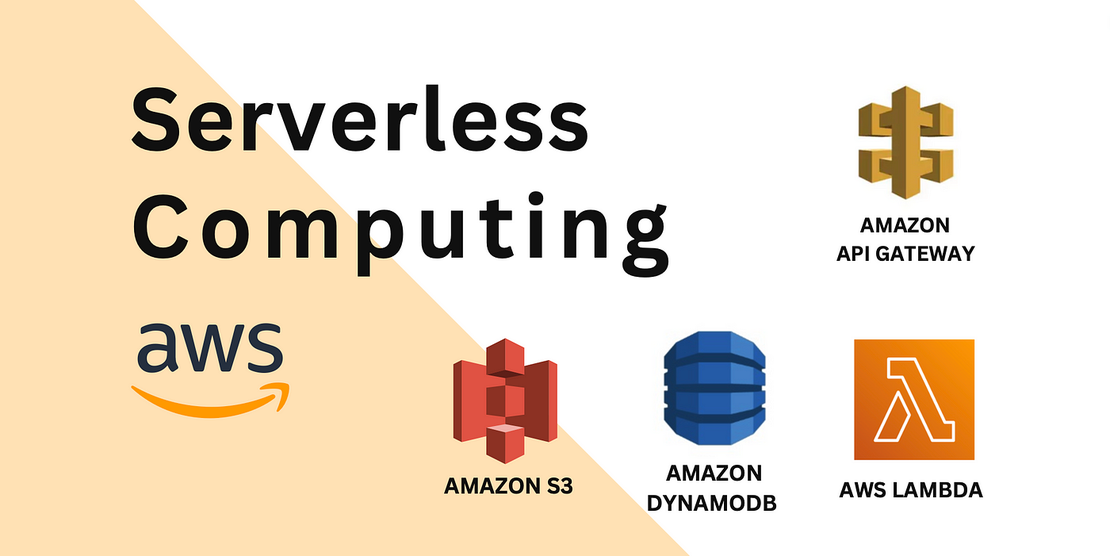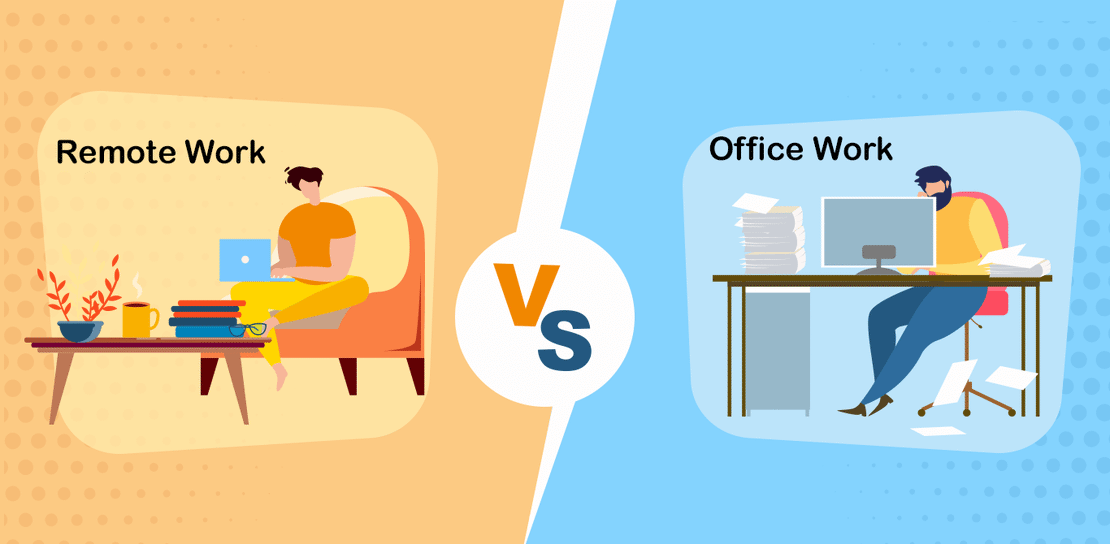Freelancing on Upwork
- Chapi Menge
- Career
- November 1, 2022
Have you ever seen a profile on Upwork and wondered how they got there? Let’s find out.
This blog is the continuation of the previous blog How to Start Freelancing . In this blog, I will be talking about how to find freelancing jobs on Upwork.
Todays Topics:
- What is Upwork?
- How to create outstanding profile on Upwork?
- How to find jobs on Upwork?
- How to write a winning proposal on Upwork?
- How to prepare for the interview?
- How to get your first client?
- How payment works on Upwork?
This blog will be a long one and there will be part 3 of this blog. So, let’s get started.
What is Upwork?
Upwork is a freelancing platform which connects businesses with independent professionals and agencies around the globe. It is one of the largest freelancing platforms in the world. In 2020, Upwork processed $2.52 billion in gross services. You can get more information about statistics on Upwork here .
How to create outstanding profile on Upwork?
First of all, Before jumping on freelancing on Upwork you need to have some skill you can offer to clients. You can refer to my previous blog How to Start Freelancing to know more about freelancing skills.
So let’s say you have a skill and you want to start freelancing on Upwork. The first thing you need to do is create an account on Upwork. You can create an account on Upwork here . If you have hard time creating an account on Upwork, you can refer to this document i created for seminar presentation.
Now that you have an account on Upwork, you need to optimize your profile. Creating outstanding profile is very important and you should take your time to make sure it is shining(mine took more than a week to make it to the level I wanted).
Here are some tips to create outstanding profile on Upwork:
Make sure your profile is complete. you must fill all the fields to make your profile 100% complete. See the below image for reference.
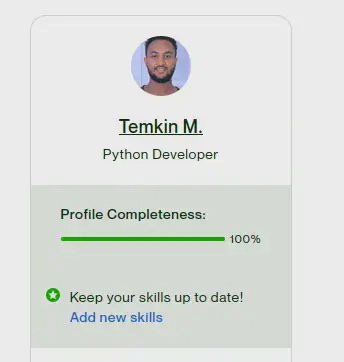
Add your core skills. You can add up to 15 skills. Add the skills you wanna work on and you are good at.
Add your portfolio. Portfolio is something that you did in the past and you can show it to your clients. You can add your portfolio in the form of images, videos, links, etc. Portfolio is one of the thing that makes your profile stand out from the crowd.
Put your hourly rate as average as possible. As you are starting out, putting high hourly rate (even if you are worth it) might scare clients away. So, put your hourly rate as average as possible. You can always increase your hourly rate as you get more feedback from clients. This is just a tip, you can put your hourly rate as high as you want. I know some freelancers who put their hourly rate as high as $100/hr and above.
Make sure to put your profile picture. Profile picture is one of the thing that makes your profile stand out from the crowd. So, make sure to put your profile picture that is clear and professional. I suggest you to capture your picture in a white background, smiley face, nice hair, nice clothes, nice face tone and just be yourself. Take this picture in a good lighting and you are good to go.
Now we are done with the picture lets move to the right and talk about Title. Title is the first thing that clients see when they search for freelancers. Your skill and the job that you will apply must be similar or must be the same thing. For example, if you are a web developer, you can put your title as Web Developer. If you are a graphic designer, you can put your title as Graphic Designer.
for example if you are a backend developer with the title saying Python/Backend Developer and if you apply for the job that says Frontend Developer. The client will not hire you in the most cases. So, make sure to put your title as your skill.
- Profile Overview. This is the place where you can write about yourself. You can write about your skills, your experience, your education, your hobbies, your passion, your goals, etc. This is the place where you can show your personality to the clients. So, make sure to write about yourself in a professional way. In Upwork, this part is usually filled with emojis to make it look more attractive.
Also make sure to put the essay or the overview in paragraph of 3-5 lines. Separating the essay in paragraphs makes it look more professional and easy to read.
- Now you are done with the profile. You can now start applying for jobs. But before that, you need to know how to find jobs on Upwork.
How to find jobs on Upwork?
There are many ways to find jobs on Upwork.
Searching by the title of the job or just searching by your skill. refer this my LinkedIn post to know more about advanced searching jobs on Upwork .
You can also get the jobs in the home feed . It will update on some times and let you know if there is any new job.
The thing that you have to look at in the job when you start on Upwork is
- The job title. There are obviously scammer in the platform. Client who wants you to do more than what you are paid for. So, make sure to read the job title and make sure that it is something that you can do. I know it is hard to identify the scammer at the beginning but you will get better at it as you get more experience. Just don’t give up.
Now let’s say you found a job that you can do. You are about to apply for the job. But before that, you need to know the below things.
See the client history. On Upwork the freelancer success is based on his feedback and his job success score. In the same way you don’t want to work with a client who has bad feedback. So, make sure to check the client history before applying for the job. 5 star feedback is the best feedback you can get. Also see the clients total spend. If the client has spent a lot of money on Upwork, it means that he is a good client and he will pay you on time.
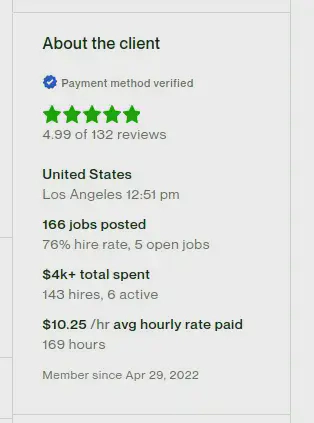
Payment Verified: the client has verified his payment method. It is very Good thing. I don’t suggest you apply if the client has not verified his payment method.
Location: I mean personally I do take the location of the client into consideration. If the client is from a country which have some kind of economic problem, I won’t apply because the client most likely have high inflation making the dollar value very high. So the client will consider everything based on his country currency which makes it hard for to agree on client expectations. But this is just my personal opinion. You can apply for the job even if the client is from a country with high inflation.
Job Posted: This part is also one of the most important thing to notice. If the client have more hire rate, it means that he is a good client and he will hire people on his job(not 100 guaranteed). If the client has less hire rate, it means he post job but he is not hiring people. So, make sure to check the job posted before applying for the job. Just compare client job post and hire rate additionally see the open jobs.
Total Spend: This is the amount of money the client has spent on Upwork. If the client has spent a lot of money on Upwork, it means that he has established himself on Upwork and he is a good client. So, make sure to check the total spend before applying for the job. the more the better.
Avg Hourly rate: Notice this when you are applying for hourly jobs. This part tells you that the client has hired people in the past on hourly jobs with this average rate. So, make sure to check the average hourly rate before applying for the job. Most probably this is useful when you are applying for hourly jobs and you are also established on Upwork.
Activity on this job, you can find this when you scroll down a bit on the job.
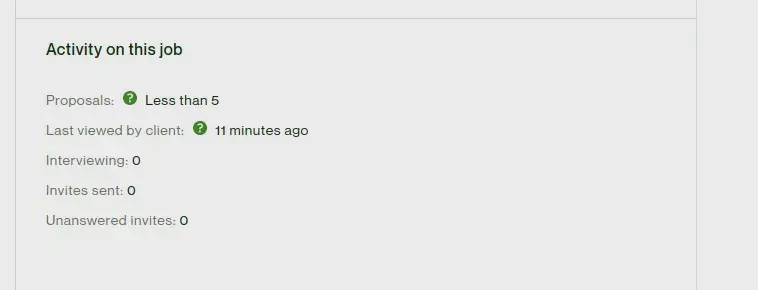
Proposal: For new freelancer on Upwork i really suggest you to apply for the job that only have less than 10 proposals. If the job has more than 10 proposals, it means that your profile will be in the next page and in most case the client won’t see your profile. So, make sure to apply for the job that has less than 10 proposals.(I know there is Boosting your proposal but that is a different topic)
Last viewed by client: This means the client reviews the job before the time you see there.
Interviewing: This means the client is already interviewing(talking to) freelancer for the job. This actually depends but if the client is interviewing more than 3-5 freelancer, he will most likely hire someone. So, make sure to apply for the job that has less than 3-5 freelancer interviewing.
Invites and Unanswered invites: This is the number of freelancer that the client has invited for the job and the number of freelancer that apply’s to the job by answering the client invitation. I don’t actually focus on this part but you can check it out.
Client’s recent history. This is the Gem to get your client attention. Go to there and look for the review and grab the client name if you are sure you going to apply for the job. This is the best way to get your client attention. See the client history too, how much is he paying for his freelancer ? also make sure to see his Jobs in progress
I know this blog is long but trust me it is worth it.
How to write a winning proposal on Upwork?
Now you know that you are going to apply for the job. You need to know how to write a winning proposal. There are many ways to write a winning proposal. I will tell you the way that I use.
First of all, you need to know that the client will read your proposal. So, make sure to write a proposal that is easy to read.
Start off by saying Dear Client. Remember we get the client name from the client history above. So, make sure to start off by saying Dear Client Name. This will make the client feel that you are talking to him. This is the first step to get the client attention.
Now you get 2-3 lines to get the client attention and click on your proposal so write him a killer solution or a good idea about the job post. Make sure this is not about you but about the job. Writing about you is not wrong but writing about the job is more important. You can write about you in the next part.
Make sure to read the job post. Most client now a days to write some kind of keyword or something in the proposal. So, make sure to read the job post and write the keyword in the proposal. This will make the client feel that you actually read and understand his need.
Now you can write about you. Write about your experience and your skill. Make sure to write about your skill and experience that is related to the job post. This way you convince the client that you are the right person for the job.
Now it is time to talk about hitting the apply button but before that review your proposal for mistakes and review your price if it is hourly or fixed price job.
Just keep doing this until you get the job. I got my first job like after 25 proposal or something. I also know people takes like 30, 40 or more. It depends on you. Good luck.
The more you work hard, the more luckier you get.
For sample proposal, i will try to post it in the future blog post. I am working on it.
How to prepare for the interview?
Interview in Upwork is really different. Some client will do like a proper interview and some client will just ask you some question and that’s it. So, make sure to prepare for both.
For the proper interview, you need to prepare for it. I suggest you to prepare for the interview like you are going to a real interview. You need to prepare for the question that the client will ask you. You can find the question that the client will ask you on the job post. So, make sure to prepare for the question that the client will ask you. Just be yourself, Interview is not the end of your career. If you fail the interview, you can always apply for the job again. So, just be yourself and answer the question.
For the question that the client will ask you. Answer every question with a good ton and try to be professional. If you are not sure about the answer, just say that you are not sure about the answer. You can always google the answer and answer the question later. That’s what i do. I am not sure about the answer, i just google it and answer the question later.
How to get your first client?
🎉 🎉 🎉 Congratulations, you got your first job. Client hired you and you are ready to start working. Now you need to know how to keep your client happy and how to get your next client.
So to keep your client happy, you need to do the following things.
When client asks you ETA(Estimated time of arrival) make sure to give him a little bit more time than the time you need. You will never know what will happen. So, if you give him a little bit more time, and you finished the job before the time you give him, he will be happy. If you give him the time you need and you need more time, he will be mad at you. So, make sure to give him a little bit more time than the time you need.
Make sure to give him a good update. Just post your update to the client that he can feel that you are working on the job. This way you make him feel connected to you and your relationship with the client will be better.
Explain everything like the client don’t know any about the thing that you are working on. If you are developer, explain everything to the client like he don’t know anything about the code. This way you make sure that the client understand everything that you are doing. Don’t assume anything if you have any question, just ask the client. This way you, you know that you are doing the right thing.
Give him every resource you use or work. If you are developer give him all the code like zip the folder send it to him.
Make sure to give him a good support. If he has any question, just answer it.
How payment works on Upwork?
Payment on Upwork is really simple. You can get paid by many ways.
Go to » Settings » Get Paid
You can get paid using
Payoneer
Direct Local Bank Transfer(For any country)
- For Ethiopia, if you want to use CBE Bank search for CBE swift code in google and use that swift code. You can also use any other bank swift code.
- Just google the swift code of your bank and use that swift code. FYI: CBE swift code is
CBETETAA
PayPal
Direct to U.S. Bank (I also use this one using Wise )
Wire Transfer
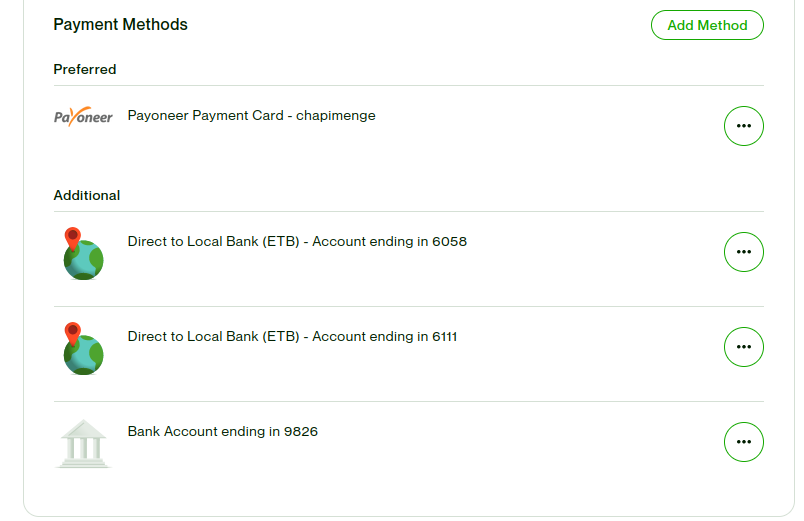
This is long blog post but i hope you find it helpful. If you have any question, just ask me in the comment section. I will try to answer it as soon as possible.
I took a lot of time to write this blog post. So, if you find it helpful, just share it with your friends. I will really appreciate it. Tag me on twitter or LinkedIn if you share it. I will really appreciate it.
Until next time, Good luck.
Chapi Menge